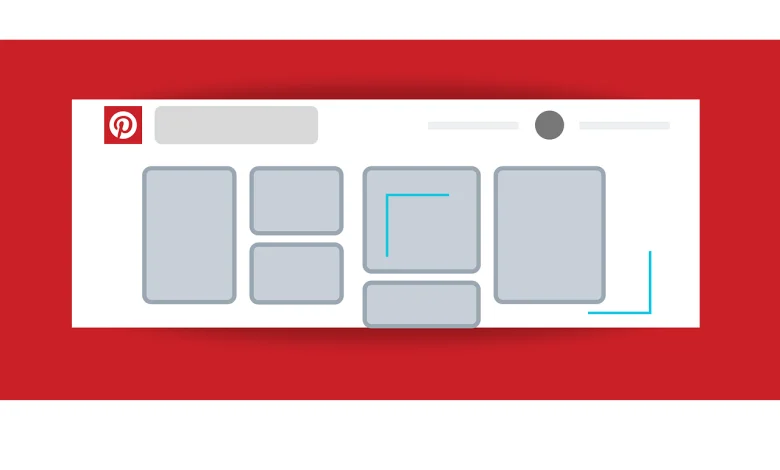
You can also earn income using Pinterest, more than just as a platform for discovering new ideas and inspiration. You can earn money on Pinterest by creating and sharing content, whether you are a blogger, entrepreneur, or just someone with a passion for creating and sharing content. You can turn your Pinterest account into a revenue-generating machine with the help of this article.
1. Affiliate Marketing
Pinterest’s affiliate marketing program is one of the best ways to earn money. By sharing products you love and earning a commission on sales made through your affiliate links, you can earn an income that can support your lifestyle.
Steps to Get Started with Affiliate Marketing on Pinterest
- Join Affiliate Programs: Sign up for affiliate programs like Amazon Associates, ShareASale, or Awin. Once approved, you can start promoting products and earning commissions.
- Create Relevant Pins: Design visually appealing pins that showcase the products you’re promoting. Use tools like Canva to create professional-looking images.
- Optimize Your Pins: Include keywords in your pin titles, descriptions, and hashtags to increase visibility. The more people who see your pins, the higher your chances of earning commissions.
- Disclose Affiliate Links: Be transparent with your audience by clearly stating that your pins contain affiliate links. This is required by law and helps build trust with your followers.
2. Selling Your Own Products
In terms of showcasing products and attracting potential buyers, Pinterest can be a great platform to use if you own your own products, whether digital or physical.
How to Sell Products on Pinterest
- Create a Pinterest Business Account: To sell products on Pinterest, you should have a Pinterest Business account. This gives you access to analytics, ads, and other features that can help you grow your business.
- Set Up Rich Pins: Rich Pins automatically pull in more information from your website, such as product prices and availability. This can make your pins more informative and appealing to users. Learn how to enable Rich Pins on Pinterest’s Rich Pins guide.
- Create High-Quality Product Pins: Take high-quality photos of your products and create pins that highlight their best features. Include a strong call-to-action in your pin description to encourage users to click through to your website.
- Promote Your Pins: Consider using Pinterest Ads to promote your product pins to a larger audience. This can increase your reach and drive more traffic to your product pages.
3. Offering Services
As a freelancer or service provider, Pinterest can help you grow your business, as you can showcase your expertise and work to position yourself as an authority.
Ways to Offer Services on Pinterest
- Create a Portfolio: Use Pinterest to showcase your portfolio. For example, if you’re a graphic designer, you can create boards featuring your best designs, logos, and branding projects.
- Use Pinterest SEO: Optimize your pins and boards with keywords that potential clients might search for. This will help your pins appear in search results, increasing your chances of being discovered by people looking for your services.
- Share Case Studies and Testimonials: Create pins that highlight successful projects you’ve worked on, along with testimonials from satisfied clients. This can build trust and demonstrate your expertise.
- Link to Your Website: Ensure that your Pinterest profile and pins link back to your website or landing page where potential clients can learn more about your services and contact you.
4. Blogging and Driving Traffic to Your Blog
You can monetize your blog through Pinterest ads, sponsored content, or affiliate marketing if you have a blog. Many bloggers use it to share their posts and drive traffic to their websites.
How to Use Pinterest to Drive Blog Traffic
- Create Pin-Worthy Images: Each blog post should have at least one pin-worthy image that you can share on Pinterest. Use tools like Canva to design images that are visually appealing and include text overlays that describe the content of your post.
- Pin Consistently: Regularly pin your blog content to Pinterest, and don’t be afraid to repin older content that is still relevant. Consistency helps keep your content visible and can drive more traffic over time.
- Join Group Boards: Join group boards in your niche where members share each other’s content. This can help you reach a wider audience and attract more traffic to your blog.
- Track Your Analytics: Use Pinterest Analytics to track which pins are driving the most traffic to your blog. This data can help you refine your strategy and focus on creating more of the content that resonates with your audience.
5. Becoming a Pinterest Virtual Assistant
In recent years, Pinterest has been identified as one of the leading social media platforms. As a Pinterest Virtual Assistant, you will assist your clients in managing their accounts, creating pins, developing strategies, and building their followings.
Steps to Become a Pinterest Virtual Assistant
- Learn the Basics: Familiarize yourself with Pinterest’s best practices, including pin creation, Pinterest SEO, and analytics. There are many online courses available that can help you build your skills.
- Create a Service Offering: Outline the services you can offer as a Pinterest VA, such as pin design, account management, and strategy development. Be clear about what you can do to help clients grow their Pinterest presence.
- Build Your Portfolio: If you’re just starting out, you may want to offer your services at a discounted rate or even for free in exchange for testimonials. This will help you build a portfolio of successful Pinterest campaigns.
- Market Yourself: Use your own Pinterest account to showcase your skills and attract potential clients. You can also join freelance platforms like Upwork or Fiverr to find clients looking for Pinterest VAs.
